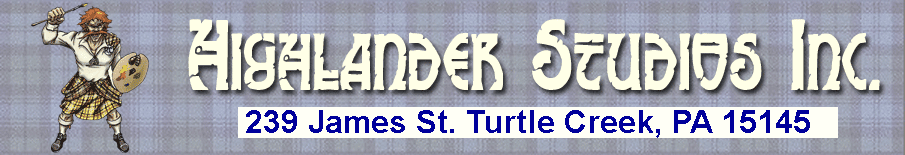So I had a mini vacation scheduled with Susan this weekend. We went to Columbus to see Street Corner Symphony, a six-man acapella group from Sing Off season 2. All well and good, but what personal project could I work on during the down time before travel and at the hotel?
I'm intrigued by the whole idea of creating things in virtual space that can be delivered electronically and then constructed by the end user. This requires an outlay of time and a good deal of learning new skills with software, but requires no cold hard cash which could be used better elsewhere.
Friday night I started playing around with paper model construction again. I previously downloaded the paper unfolder script for Blender and have some experience with exporting flat layouts of virtual models. I also spent a couple of nights last month working with texture files and creating different mappings to give the illusion of more depth. So now it was time to put it all together.
I started by building a simple rectangular hut in Blender. Four walls and a roof.
To make the unfolded model make sense the parts were separated into the walls and the roof sections.
One corner was chosen to be the seam for the bottom part and the model was unfolded and exported as a .png image. This image was imported into Inkscape where it was resized, had textures added and scaled and had the door and smoke hole details added. The textures had previously been imported to Gimp where I made a couple of different maps to enhance the illusion of depth and a bit of shading. Sometime I'll probably add a tutorial on how each of those steps was accomplished, but not tonight. For now here is the image of the finished layout.
There was a lot of trial and error so this is actually the fourth version.
Here's the model printed and built for 28mm gaming. It's a quick build without any of the edging colored with a marker yet. But you get the picture.
You can scale the model down when printing if you'd like to use it for 10mm or 15mm gaming. For 15mm, I'd recommend printing at 60% with an opacity of about 85% if you have that option. For 10mm, try 35% and about 70% opacity. I suggest the change in opacity because as the model get's printed smaller the color will appear to get darker. You can, of course, use whatever settings you think look good. These are just recommendations.
This model can be downloaded here:
STONE HUT 1
I added another model last night. I was looking through textures and found this blue siding I wanted to play with. The base structure is the same as the stone hut but it's more modernized with a tin toof, some windows and an electric box on the outside. Enjoy.
Both are provided free of charge for your gaming pleasure. Donations will gladly be accepted if you feel you'd like to do that.
I've been able to make a layered PDF. It views perfectly in the PDF readers with the layers turning on and off as they are supposed to. But for the life of me I can't figure out why all of the layers print. That's a problem to solve another time. Any insight you care to provide on the matter would be appreciated.