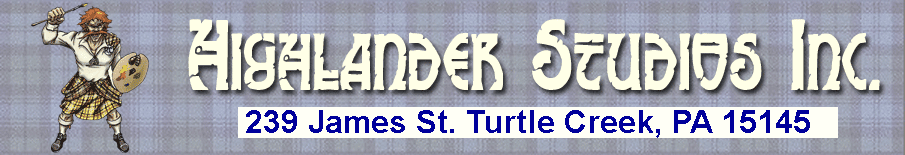
Welcome to the Highlander Studios blog.
I won't promise any earth shattering revelations here. What I will be trying to do is post some new products as I release them, share some thoughts on gaming and show some pics of games and other stuff that I enjoy. So come in and make yourselves at home.
Tuesday, April 8, 2014
More Power Armor Work in Blender
Blender is still my goto software when I need to get a project done for someone. I'm not an expert with it by any means, but I have hundreds more hours of experience using it than other 3D design programs. It makes sense for some projects in particular where parts need to be moved and stay in relation to other parts. My current project is some Hell Diver power armor for Clear Horizons Miniatures.
I label this version Mark II since it's the second iteration in Blender, but it's really Mark III. There was an aborted attempt to create this in Rhino. The following will include pictures as things developed. Along the way, changes were made as Harold or myself tweaked the design. There were also many changes based on the things I learned from working with this model.
Here is the set of pictures from the first couple of night's work on Mark II.
The overriding concept is that the Hell Diver sits in the suit and pilots it more than wears the armor. However, the head sticks out so the head in the model is just a rough place holder. There will be a hole in the collar area where the real head plugs in.
It was also decided that since there would be multiple poses of this guy, the model should be built with interchangeable sections in mind. The breakdown is: Head, Torso, Hips and Legs, Arms and an optional heavy anti-materiel weapon. So five parts for the basic guy with a sixth optional piece.
This picture is one with most of the armor completed and the underlying arm and leg structure bulked in. It also has the optional cannon.
If you look closely, you notice that the torso was shortened. the location of the Shoulder joint was also moved. Work to this point was about 40 hours.
Applying the lessons learned in work flow made finishing the rest of the parts a lot quicker. I did have to fiddle with the hands a good bit and the feet were done three times before I was happy with them.
All of the components were finished. This is the point where I saved the parts out as .stl (sterolithography) files and uploaded them to Shapeways to check printability. This gave me an idea of where the problem spots (thin walls, reversed normals and such) were. I cleaned these areas up and sent them to Harold to check out with his printer guy.
Blender has built in animation functionality. I've never used any of it before so there was a good evening of watching tutorials and another day and a half of learning about rigging, weight painting and parenting. Rigging is basically setting up the armature with bones beneath the surface of the model. The different parts of the model get parented to the bones. this means that the parts assigned to each bone will move in relation to the bone movement.
For example: the black leg structure is parented to a bone with three segments; one for the thigh, one for the shin and one for the foot. Moving any one of these segments will move the associated portion of the leg. The thigh, shin and foot armor are parented to their respective segments, not the whole bone. Rotating the foot bone segment only rotates the foot armor. There is a hierarchy within the segments, though. so moving the shin bone moves the shin armor and also the foot bone with its armor. Likewise, moving the thigh moves all of the armor in relation.
These parts are rigid so they have a basic parenting that just moves them with the armature without distorting them. The actual leg and arm structures use a vertex weight painted method to deform the model as it moves so some areas stretch out and some contract. The weight painting assigns priority to different sets of vertices within the model to tell them how much to deform. It's all fairly convincing with a few tweaks.
You can see what I mean in the following pictures of the first posing test.
Because my base mesh is so dense, a few areas get funky. There are particular issues when I twist an arm at the elbow too much or bend the forearm. The bicep starts to curl under itself a bit and needs to have some vertices moved manually. Overall the effect is pretty good and will work for creating the different poses for these guys.
In future models I'll need to adjust the workflow and not add all of the subdivisions for smoothness until after the model is posed. The deformation works better with a low density mesh.
The time on this project so far is around 70 hours. I should be able to create the poses, save the parts and check them in another 10 to 15 hours. So all told, I'll make about $5 an hour for this project. That's due to my unfamiliarity with a lot of the methods I wanted to try. The education and practice for future animation and design, however, has been priceless.
Subscribe to:
Post Comments (Atom)










2 comments:
Looks great! I've never been able to figure out how to use Blender; I guess Sketchup has ruined me by being too intuitive or something. Are these going to be up for sale at some point, or was this just an exercise?
Hi Roderick, because I like your blog, by the power invested in me by the Internet, I have awarded you a Liebster award. The Liebster will not make you rich or powerful or irresistible to clients or members of the opposite sex, but it is a little bit of fun, and a way to highlight blogs you like. Details here http://isentropicendoscope.blogspot.co.nz/2014/06/ive-been-liebstered.html
Post a Comment