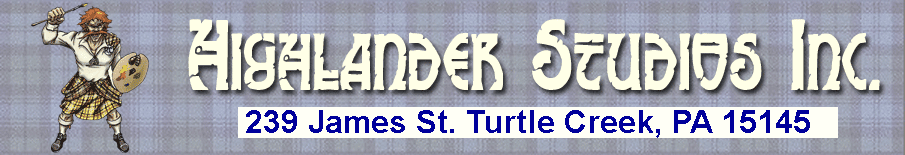
Welcome to the Highlander Studios blog.
I won't promise any earth shattering revelations here. What I will be trying to do is post some new products as I release them, share some thoughts on gaming and show some pics of games and other stuff that I enjoy. So come in and make yourselves at home.
Thursday, April 30, 2020
Sign of theTimes
For years I have been avoiding virtual gaming with friends. There have been a few excursions into MMORGs, but nothing by the way of table top RPGs or miniatures games. I simply prefer the social aspects of gathering together to play, share a meal, and generally catch up with each other. The last few months has really put a damper on those activities. So I took the plunge and set up a virtual game session for a few of my friends using Roll20.
I've had a Roll20 account since 2012. I looked at the interface once or twice and was disappointed in the overall functionality at the time. Boy, have things progressed in the past 8 years. I started playing around about 3 weeks ago when a few friends agreed to test it out with me. I had a free account, so I knew there were some things I just wouldn't be able to do within the game. However, I was pleasantly surprised to find that there are a ton of workarounds for things if you use the tools cleverly.
I started with some simple map making and token creation. The tokens were assigned stats and I started writing macros to automate several functions that would be used repeatedly. I was truly delighted to learn that the rollable tables can hold graphical images for values. The dice workaround in the picture above uses rollable tables with images of each face. These tables can be dragged to the table top where a right click opens a menu for options. There is a choose side option slider that allows the selection of any of the images in the table. But... the most fun option is the random selection that acts like a dice roller. This gives a result and displays the image from that result.
By taking this a step farther, I input several different images of specific monster races into tables. The token gets dragged to the mat and I randomly roll or choose the images I want. I add a couple dead images at the end of each table so as the monsters are defeated I can choose to display that side. Pretty handy.
My next step was to start uploading tile sets and playing with lighting and fog of war settings. These really increase the immersion visually; something that is hard to do on a physical table top. To help with that I have a discord server set up with different audio channels for when the party is split or I need to speak with a select group of players privately. Switching back and for takes a click of a button.
Here are views of the same scene from the GM perspective and that of the player. You can start to see how this can be effective.
Maps can be made interactive by assigning macros to value fields in the token editor. All of the numbered ares and the large circle at the bottom can be clicked on to run a macro that opens the relevant player information. These handouts include a section visible only to the GM.
Put it all together and you start building adventures one scene at a time. You can build several map pages and easily switch players from one scene to the next with a slider book mark. Players can be sent to separate maps if needed and background audio can be added for atmosphere.
This is all available on free accounts and I'm sure I'm barely scratching the surface of roll20's potential. I have switched to a pro account to try out some additional functions. I'm enjoying the upgrade, but the free stuff is really enough to make most of what a GM wants happen.
Subscribe to:
Post Comments (Atom)









No comments:
Post a Comment